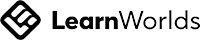Get Started Today
Create a Coding Lab - Teacher's Kit
Teachers can build their own coding lab experience for their students around these materials. Storyboards, badges, video tutorials, and challenges.
Write your awesome label here.
What's included?
-
Storyboard Template
-
Badges
-
Challenge Questions
-
Video Tutorials

This download contains all the necessary items to setup and teach your own coding lab activity in your home or at school.

Use the FREE Scratch coding tool in conjunction with the video tutorials that cover basic and ADVANCED concepts.
Meet the instructor
Mr. Fred
Mr. Fred is the creator of GetMeCoding.com and has been teaching students for over two decades. His passion for teaching technology is evident in the fun courses he likes to create.
Patrick Jones - Course author